BRoadly Useful Convenient and Efficient R functions that BRing Users Concise and Elegant R data analyses.
This package includes easy-to-use functions for:
- Basic R programming (e.g., set working directory to the path of currently opened file; import/export data from/to files in any format; print tables to Microsoft Word);
- Multivariate computation (e.g., compute scale sums/means/… with reverse scoring);
- Reliability analyses and factor analyses (PCA, EFA, CFA);
- Descriptive statistics and correlation analyses;
- t-test, multi-factor analysis of variance (ANOVA), simple-effect analysis, and post-hoc multiple comparison;
- Tidy report of statistical models (to R Console and Microsoft Word);
- Mediation and moderation analyses (PROCESS);
- Additional toolbox for statistics and graphics.
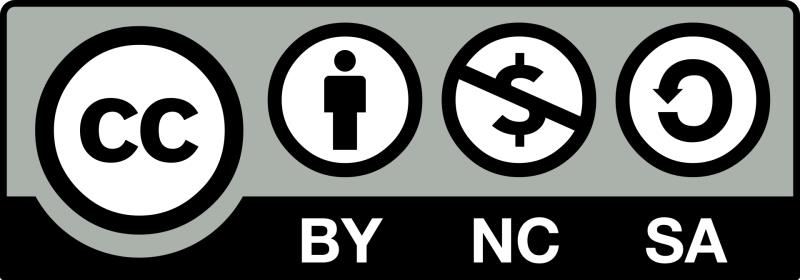
Citation
- Bao, H. W. S. (2021). bruceR: Broadly useful convenient and efficient R functions. https://doi.org/10.32614/CRAN.package.bruceR
User Guide
Chinese Documentation for bruceR: I. Overview
Chinese Documentation for bruceR: II. FAQ
Installation
Please always set dep=TRUE to install ALL package dependencies for FULL features!
## Method 1: Install from CRAN
install.packages("bruceR", dep=TRUE) # dependencies=TRUE
## Method 2: Install from GitHub
install.packages("devtools")
devtools::install_github("psychbruce/bruceR", dep=TRUE, force=TRUE)Tips:
- Good practices:
- Restart RStudio before installation.
- Update R to the latest version (v4.0+).
- Install Rtools.exe (it is not an R package) on Windows system.
- If you see “Do you want to restart R prior to install?”, choose “Yes” for the first time and then choose “No”.
- If you fail to install, please carefully read the warning messages and find out the R package(s) causing the failure, manually uninstall and reinstall these R package(s), and then retry the main installation.
Package Dependency
bruceR depends on many important R packages.
Loading bruceR with library(bruceR) will also load these R packages for you:
-
[Data]:
-
data.table: Advanceddata.framewith higher efficiency. -
dplyr: Data manipulation and processing. -
tidyr: Data cleaning and reshaping. -
stringr: Toolbox for string operation (with regular expressions). -
ggplot2: Data visualization.
-
-
[Stat]:
-
emmeans: Estimates of marginal means and multiple contrasts. -
lmerTest: Linear mixed effects modeling (multilevel modeling). -
effectsize: Effect sizes and standardized parameters. -
performance: Performance of regression models. -
interactions: Interaction and simple effect analyses.
-
Main Functions in bruceR
-
Basic R Programming
-
Multivariate Computation
-
Reliability and Factor Analyses
-
Descriptive Statistics and Correlation Analyses
-
T-Test, Multi-Factor ANOVA, Simple-Effect Analysis, and Post-Hoc Multiple Comparison
-
Tidy Report of Regression Models
-
Mediation and Moderation Analyses
-
PROCESS()(suggested) med_summary()lavaan_summary()
-
-
Additional Toolbox for Statistics and Graphics
Function Output
For some functions, the results can be saved to Microsoft Word using the file argument.
| bruceR Function | Output: R Console | Output: MS Word |
|---|---|---|
print_table() |
√ | √ (basic usage) |
Describe() |
√ | √ |
Freq() |
√ | √ |
Corr() |
√ | √ (suggested) |
Alpha() |
√ | (unnecessary) |
EFA() / PCA()
|
√ | √ |
CFA() |
√ | √ |
TTEST() |
√ | √ |
MANOVA() |
√ | √ |
EMMEANS() |
√ | √ |
PROCESS() |
√ | √ (partial) |
model_summary() |
√ | √ (suggested) |
med_summary() |
√ | √ |
lavaan_summary() |
√ | √ |
GLM_summary() |
√ | |
HLM_summary() |
√ | |
HLM_ICC_rWG() |
√ | (unnecessary) |
granger_test() |
√ | √ |
granger_causality() |
√ | √ |
Examples:
## Correlation analysis (and descriptive statistics)
Corr(airquality, file="cor.doc")
## Regression analysis
lm1 = lm(Temp ~ Month + Day, data=airquality)
lm2 = lm(Temp ~ Month + Day + Wind + Solar.R, data=airquality)
model_summary(list(lm1, lm2), file="reg.doc")
model_summary(list(lm1, lm2), std=TRUE, file="reg_std.doc")Learn More From Help Pages
library(bruceR)
## Overview
help("bruceR")
help(bruceR)
?bruceR
## See help pages of functions
## (use `?function` or `help(function)`)
?cc
?add
?.mean
?set.wd
?import
?export
?Describe
?Freq
?Corr
?Alpha
?MEAN
?RECODE
?TTEST
?MANOVA
?EMMEANS
?PROCESS
?model_summary
?lavaan_summary
?GLM_summary
?HLM_summary
...